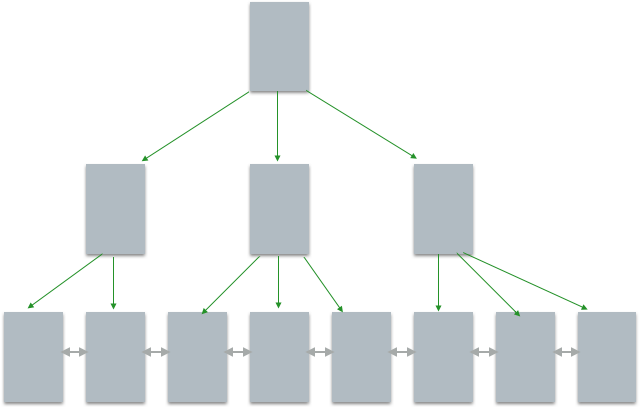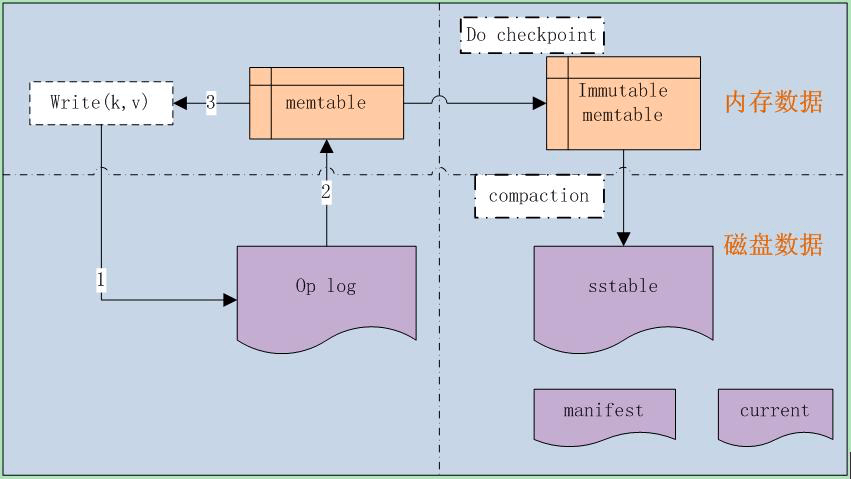The following article applies to SQL Server versions 2008 +
Adequate memory is one of the most important factors for a well-functioning instance of SQL Server. By design SQL Server manages its own memory allocations via the SQLOS rather than having the servers Operating System perform this task.
Therefore it’s safe to say that monitoring SQL Servers memory use is a very important administrative task and in this post I am going to show you how to use Dynamic Management Views to take a closer look at how SQL is using memory and how these benefit troubleshooting activities.
Before we do that we need to see how much memory is on our server and how much is allocated to be used by SQL itself. This relates to the very first paragraph in this post, the difference between total memory and SQL memory is allocated to the operating system and how much that should be is really dependent on the total memory in the server. I have always started with a setting of 4Gb or 10% of the total memory, whichever is more and tested regularly.